

SUPER MARIO 64
Play Similar Super Mario Games

SUPER MARIO BROS.

SUPER MARIO RIDERS

SUPER MARIO WORLD

SUPER MARIO RUN

SUPER MARIO EGYPT STARS

SUPER MARIO COMBAT

SUPER MARIO WONDER

SUPER MARIO BROS. 2

SUPER MARIO BROS STAR

SUPER MARIO BROS. 3X

SUPER MARIO 63
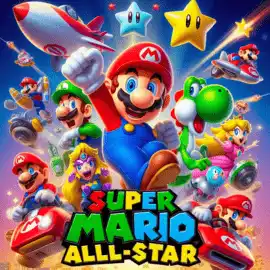
SUPER MARIO ALL-STARS

SUPER MARIO RUSH

SUPER MARIO HTML5

SUPER MARIO RUSH 2

SUPER MARIO HALLOWEEN

SUPER MARIO SPECIAL EDITION

SUPER MARIO STAR SCRAMBLE 3

SUPER MARIO SUNSHINE 64

SUPER MARIO BROS. 3

SUPER MARIO FLASH

SUPER MARIO STAR SCRAMBLE 2

SUPER ONION BOY
You May Also Like
Overview of Super Mario 64
Super Mario 64 is a classic in gaming history, the first game to bring the Mario series into 3D. Released in 1996 for the Nintendo 64 it was one of the first games to give us a fully 3D world to play in.
The game is Mario again to rescue Princess Peach from Bowser. The adventure takes place inside Peach's Castle where Mario enters magical paintings.
How to Play Super Mario 64 on PC - Controls
If you're used to playing Super Mario 64 on an N64 console, you'll notice the controls are different when playing on a keyboard. Here's how to play SM64 with a keyboard:
Start the Game: Press the key Enter.
Read Instructions: C (When a cameraman reports some information or hints, press C to read the instructions)
Movement: Use the Arrow keys to move Mario.
Jump: X
Attack/Interact: Press C to perform actions or interact with objects.
Enter New Level: To enter a new level (e.g. Bob-omb Battlefield) press Enter.
Camera Controls: Use WASD to adjust camera view. For Zoom Up, S; For Zoom Down, W; For Zoom Left, A; For Zoom Right, D.
Swim: X (Press to move hands, hold X to move legs).
How to Access Super Mario 64 Unblocked
If you want to play Super Mario 64 Unblocked version at restricted places like schools or some hospitals, chances are that most sites are blocked. In that case, you can still use our site to play SM64 without interruptions.